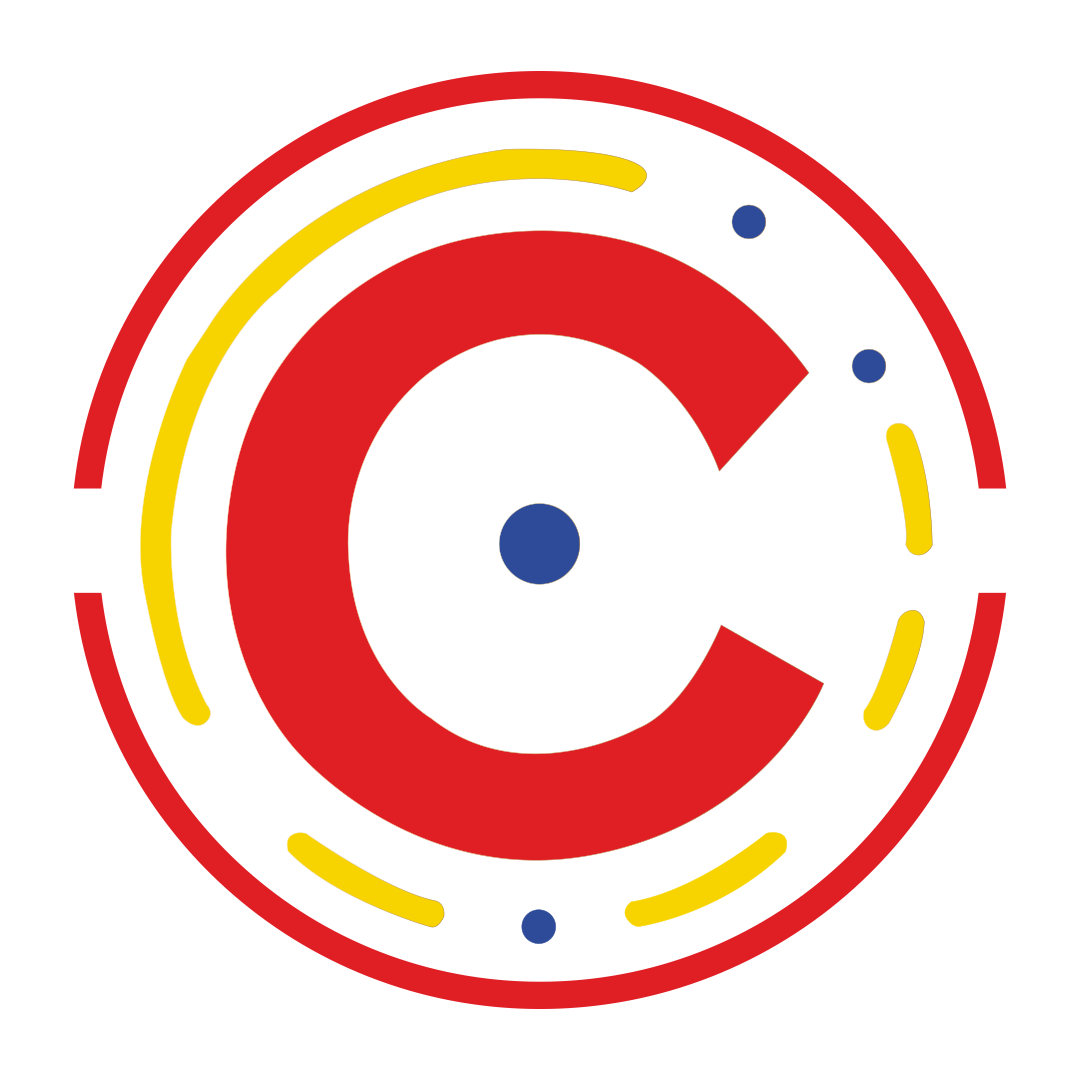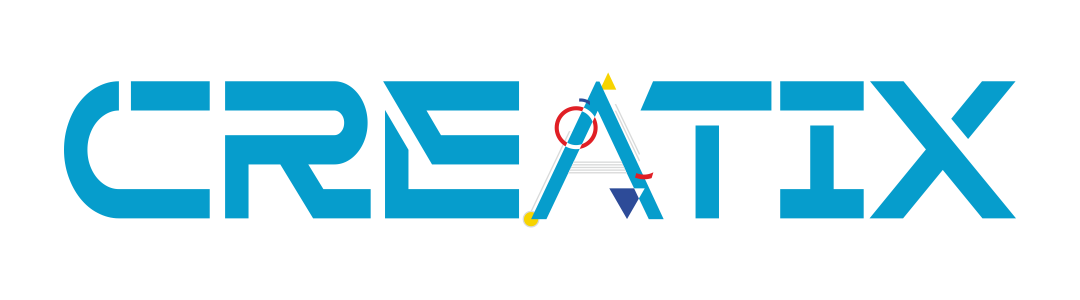Best Graphic Design Courses with Creatix
Become a professional graphic designer by mastering Adobe Photoshop, Illustrator, InDesign, typography, layout design, and visual branding techniques.

“Design Visually Stunning and Professional Graphics with Industry-Leading Tools”
In today's visually driven world, graphic design is a highly valued skill across industries. Learning graphic design empowers you to create compelling visuals for branding, marketing, and digital content. You'll gain hands-on experience with tools like Adobe Photoshop, Illustrator, and InDesign, mastering layout, typography, and color theory. This course prepares you for real-world roles by building a strong portfolio and understanding design principles that make an impact.
certification courses
Available Seats
30
Class Mode
Online / Offline
available Schedule
8.00 Am - 7.00 pm
15% discount
Module 1: Design Basics & Principles
Learn the foundations of design that guide all professional creatives. This module covers the core principles that define effective and attractive visuals.
- Elements of design
- Principles of design
- Color theory & psychology
- Typography fundamentals
✅ Understand core elements like line, shape, color, texture, and space that form the building blocks of all designs.
✅ Learn balance, contrast, alignment, repetition, proximity, and hierarchy to create visually pleasing layouts.
✅ Discover how colors influence emotions and perceptions, and apply this knowledge in branding and marketing.
✅ Grasp type pairing, readability, and typographic hierarchy to enhance communication and visual impact.

Module 2: Adobe Photoshop
Master the most powerful tool in graphic design—Photoshop. You'll learn photo editing, retouching, compositing, and digital artwork creation.
- Photoshop interface and tools
- Layer management and masking
- Photo editing & retouching
- Creative compositions and mockups
✅ Navigate the Photoshop workspace and get comfortable with essential tools and panels.
✅ Use layers, masks, and blend modes for complex, non-destructive editing.
✅ Correct images, remove imperfections, and enhance portraits professionally.
✅ Design posters, banners, and 3D mockups for branding and client work.

Module 3: Adobe Illustrator
Unlock the power of vector design with Illustrator. Ideal for logo creation, illustrations, and scalable design assets.
- Vector tools and pen tool
- Logo and icon design
- Typography in Illustrator
- Illustration techniques
✅ Learn the pen tool, shapes, and curves to create precise vector artwork.
✅ Design logos and icons that are clean, scalable, and brand-ready.
✅ Work with text creatively for banners, packaging, and brand design.
✅ Create flat, isometric, and custom illustrations for digital or print projects.

Module 4: UI/UX Fundamentals
Understand how design impacts user experience. This module introduces you to the world of digital product design and user interaction.
- User interface design principles
- Wireframing and prototyping
- UX research and user personas
- Mobile-first design
✅ Learn layout grids, spacing, contrast, and visual feedback for clean UIs.
✅ Use Figma or Adobe XD to create wireframes and interactive prototypes.
✅ Understand users through surveys, personas, and empathy mapping.
✅ Design intuitive mobile interfaces with gesture-friendly layouts.

Module 5: Branding & Logo Design
Dive deep into the psychology of branding. Learn to design visual identities that communicate values and leave lasting impressions.
- Logo types and anatomy
- Brand color palettes and typography
- Style guides and mockups
- Client briefs and revisions
✅ Understand wordmarks, icons, emblems, and how to use them effectively.
✅ Choose fonts and colors that align with brand personality and industry.
✅ Build consistent branding kits and present them with mockups.
✅ Interpret client requirements and manage iterative design feedback.

Module 6: Social Media Graphics
Design scroll-stopping graphics tailored for Instagram, Facebook, YouTube, and more. Ideal for content creators and marketers.
- Platform-specific design standards
- Carousel posts and stories
- Templates and content calendars
- Animated graphics (GIFs, MP4)
✅ Learn size, resolution, and layout preferences for different platforms.
✅ Create engaging multi-slide stories and dynamic post designs.
✅ Use templates for faster workflow and design monthly content plans.
✅ Animate your designs using tools like Canva Pro or Adobe After Effects.

Module 7: Portfolio Building
End the course by creating a professional portfolio. Present your best work and build a digital presence that attracts clients or employers.
- Choosing best projects
- Designing case studies
- Behance & Dribbble presentation
- Personal branding & resume design
✅ Curate a portfolio with diverse and high-impact work samples.
✅ Write project briefs, explain design choices, and show progress.
✅ Upload and showcase work on top creative platforms.
✅ Design your own logo, resume, and digital identity for job hunting.